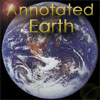|
Q: What's the application for?
A: LocationAlert will tell you when you get close to something you may be
interested in. You pick pick the type of locationyou're interested in,
and if LocationAlert detects that type of location around, as you move around,
it will alert you to it.
Q: What's location-aware?
A: Location-aware technology allows a computer based device to figure
out what's around it. Usually "around" translates to "what's directly
around me, right now". As you move, the various things (buildings,
places, et al) change - and location-aware technology allows computers to know
about that change. You can think of any given area (say, a town) to be a
mass of location information, or annotations. Buildings, streets,
restaurants, houses, stores, interesting art work, a spot to meet your friends
every Monday, just about anything. AnnotatedEarth enables any
computer device (laptops, cell phones, and PDA's among a few) to understand
where you are and what's around you. Location-aware is sometimes also
called "Context-aware".
Q: Do I need a GPS to use LocationAlert?
A: To really see how it works, yes. If you just want to play with
it, you can run in simulated mode, which only requires a connection to the
internet.
Q: How accurate is this location-aware stuff,
anyway?
A: Well, that depends on a few
things. The GPS unit your using, how good a lock you have on the
satellites, and how many you lock on to. Generally the best it will do is
15 meters. If you have a WAAS-enabled receiver, that goes down to 3
meters. If you're using a cell phone or LAN node-based location
information, that can get better (or worse).
The accuracy on the LocationAlert alert isn't as
good as that, as the location information itself has some inaccuracies built
in. If a coordinate is only 4 decimal places instead of 5, the accuracy
is reduced by ~30 feet. Some of these locations are also just
approximate.
Q: What are the requirments for using
AnnotatedEarth?
A: It fully use it, you need some type of computer running windows, a GPS,
and a connection to the internet. In the case of LocationAlert, you just need
the connection to the internet, as you can use the application in simulation
mode.
Q: Who can develop AnnotatedEarth-aware applications?
A: Anyone! The information to interface to the AnnotatedEarth location
service is free for anyone to use. It specifically uses HTTP as input (like
your web browser does; a url), and text-based XML documents as output.
Look here for more information. Want to see
what AE sends back on a request? Look
here
|